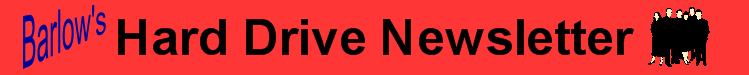
Moving to a New Computer System
by Gene Barlow
User Group Relations
Copyrighted January 2005
Many users buy a new computer during the holiday season when sales are everywhere and prices are low. Perhaps you got a new computer recently, too. By now, you have your new computer all set up and you are busy learning all the new things you can do with it. But, you find that you miss having a familiar program or some files from your old computer on your new computer. How can you move your programs and data files from your old computer to your new computer is a question I hear often. Done a step at a time, this can be a long and hard process to complete. Finding all of your programs and files on your old computer and then installing them and getting them to work on your new computer is not the easiest thing to do. There is a software utility called Move Me by Spearit software in New Jersey that can make this process a quick and easy thing to accomplish. Let me share with you this month a bit of information about this amazing software utility.
First, you place your old computer and your new computer next to each other on a work table or counter. Then you connect the two computers together with one of three different communication cables that will let your two computers talk to each other and move files between them. The fastest of these communication cables in a standard local area network (LAN) connection. If both your old and new computers have ethernet ports on them, you can connect the two with either an inexpensive CAT-5e UTP Crossover cable (under $5 typically) or a couple of standard LAN patch cables connected to a LAN Hub. If you don't have ethernet ports on both computers, but have USB ports on both of them, you can use a special USB1.1 or USB2 File Transfer Cable ($30-40 from http://www.spearit.com) to connect your old and new computer. The third option is to use a special parallel transfer cable ($12) between the two parallel (printer) ports on the two computers. While this is slower than the other two connection options, you can always count on your computers having parallel ports.
When you have your old and new computer connected together with one of the three cable options above, you run Move Me on both computers. Before you begin to transfer your files between the two computers, Move Me needs to validate your serial number with Spearit software. You will need an internet connection on one of your two computers or even a third nearby computer to do this. The Move Me screen on your old computer will tell you where to connect to and what information to submit in your Validation internet run. Move Me is licensed for moving files from a single computer and cannot be used to move files from another computer later on. The validation takes only a minute or two to complete and then you are ready to start moving all of your files from your old computer to your new computer.
Here's what happens as the move progresses. Move Me gets a file from your old computer and looks to see if it is already on your new computer. If not, it copies the file across the cable and installs it on your new computer. Then it goes back and gets the next file on your old computer. It continues this process until all files have been copied from your old computer to your new computer. The entire process may take an hour or more to complete, depending on the number of files on your old computer needing to be copied and the transfer cable speed. Move Me copies all of your data and setting files between the two computers. It also copies all of your application programs between the two computers. It even copies the registry entries from your old computer and merges these into the registry of your new computer so that your application programs can run on your new computer. The only things that are not copied to the new computer are your operating system and any files that were already installed on the new computer.
Your old computer is not changed in the Move Me process. So, it will continue to run exactly as it did before the move. Your new computer should now have all of you applications, data files, and setting on it from your old computer as well as anything that was on it before the move began. At this point, you should test all of your programs to make sure they run on your new computer. Some older DOS and Windows applications may not run on Windows XP whether they were transferred with Move Me or installed directly on the new computer. You will need to get a new version of these older applications from the software developer. Other low level utilities, like PartitionMagic, will need to be reinstalled on your new computer in order to get the WinXP version of the program on your new computer. In general, you will find that most of your application programs will work just fine on WinXP.
Move Me is an amazing utility that can save you hours of work migrating all of your files from one computer to another. If you have an older computer that you want to retire as soon as you can get all of your files off it, Move Me is exactly what you need to use. Move Me on a CD lists for $50, but you can purchase the same product at the user group discount price of just $30. Look for it in our User Group Store at http://www.usergroupstore.com and click on any of the yellow "Buy Now" buttons to get to our secure web order form. Complete the form including the special user group code of UGNL0105 and submit it. You may share this discount offer with your immediate family and close friends. These prices are not available to others not involved with a user group.
I hope this month's newsletter has made you aware of this exciting Move Me utility from Spearit software to help you move to a new computer. Let me know if you have questions about anything in this newsletter by sending me a note to gene@ugr.com. Thank you for your attention.
Gene Barlow
User Group Relations
PO Box 911600
St George, UT 84791-1600
435-652-3005
gene@ugr.com
http://www.ugr.com