http://office.microsoft.com/en-us/training
Whatever your personal feelings about Microsoft, it does produce some of the most popular and widely utilized software on the globe. Possibly closely behind its operating systems in popularity and use is its suite of Office products, including such ubiquitous products as Word, Outlook, PowerPoint, Excel, and Access. A quick review of both brick-and-mortar and online booksellers indicates that there are many books and guides available that provide instructions and guidance on using the titles in the Microsoft Office suite. Many colleges, such as Lamar Institute of Technology (LIT), require students to take some form of “Computer Applications” course early in their college career where the students learn the fundamentals of the major Office utilities. Adult training programs, such as LIT’s Workforce Training program, earn much of their bread and butter by teaching non-credit classes to those who want to learn basic, intermediate, or advanced Office skills with the assistance of a talented instructor. Many other users learn via “OJT” (on the job training) or by simply using the products, teaching themselves about the features that they discover by chance, or with the help of a coworker.
For those who have found that they need help with Office, or would simply like to learn about basic or sophisticated tasks, Microsoft is offering an assortment of free online tutorials, some that are text and graphical based, and others with integrated audio explaining what is being shown on the screen. The domestic start page for these online training sessions is office.microsoft.com/en-us/training.
From the start page the user can select which product he wants to learn about, all of which are components of some version of Microsoft’s Office 2003 suite, or adjunct programs.
Figure 1

Figure 2
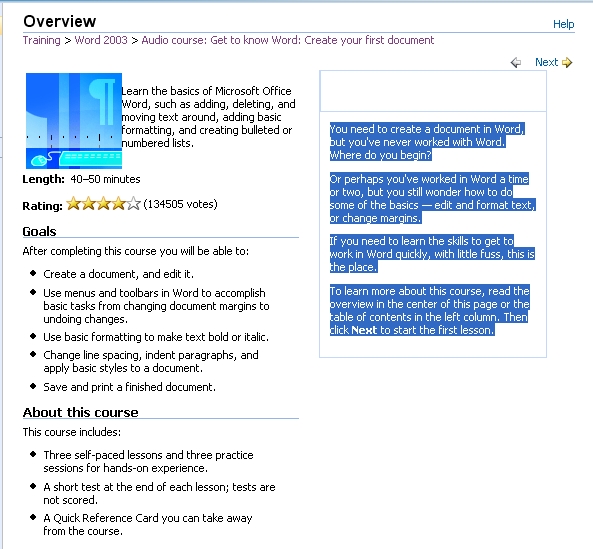
Included in the selection are Access (database), Excel (spreadsheet), Word (word processor), FrontPage (web page development), InfoPath (organizing utility), OneNote (note taking utility), Outlook (email and calendar), PowerPoint (presentations), Project (scheduling utility), Publisher (desktop publishing), Visio (graphical layouts), and other Office utilities. Selecting a utility will display the selection of online training courses available for that utility. Most of the interactive online training sessions take from 20 to 50 minutes to complete, and some of the more complex topics are broken into sequential parts in order to improve the learning process.
Microsoft Word is arguably the most widely used word processor, and is likely used in the majority of offices, schools, and homes. Clicking on the Word hyperlink opens a window showing the 30 online courses available.
Figure 3
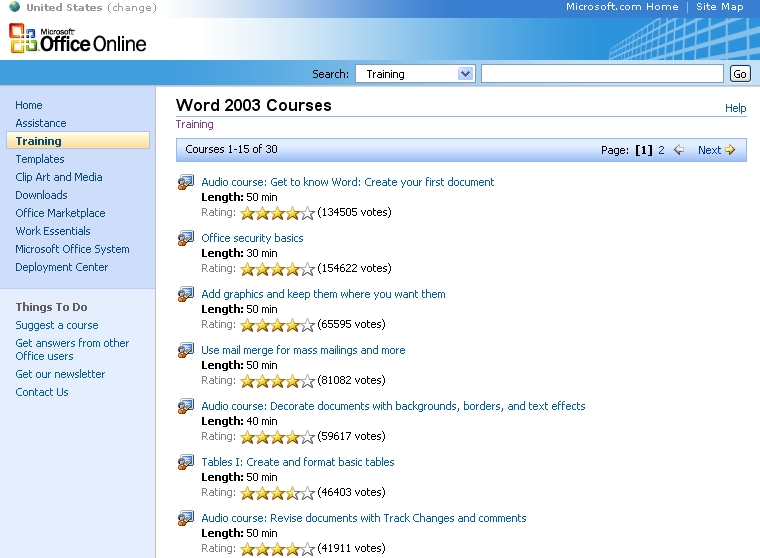
Approximately half the courses listed are audio courses, where a human voice explains each step in that particular course, as corresponding text and graphics are displayed on the computer screen. One of the most popular Word courses, as indicated by the number of users who have rated it, is “Audio course: Get to know Word: Create your first document”. Upon clicking on this selection, the user is greeted with a female voice that says, “You need to create a document in Word, but you've never worked with Word. Where do you begin?” and goes on to explain how to start creating a Word document. Once the document is started, this course explains the basics, including how to edit and format text, and manage the margins. All through this course, the friendly voice is explaining what is being shown on the screen. Other Word courses cover such topics as security, mail merge, using graphics and images, creating and managing tables, using Word to create and publish newsletters, and a variety of other useful topics.
While Word may be the most widely used word processor, Excel is possibly the most widely used spreadsheet. A spreadsheet is used to manage and manipulate numbers, and display numbers and statistics in attractive and readable graphs. Selecting the Excel hyperlink opens a choice of 38 free training courses, almost all including audio explaining with a human voice what is being shown on the screen.
Figure 4
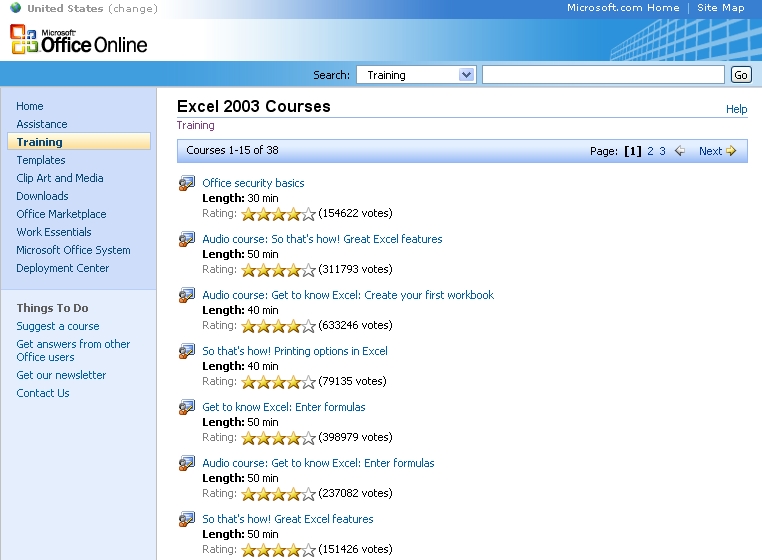
Excel topics including introductory courses, creating and managing formulas, printing in different formats, creating charts and other graphics, importing and exporting data in a variety of formats, securing data, creating pivot tables, and a variety of other topics. Users of Excel, from novice to expert, will likely find worthwhile training on this site.
Personally, I do a lot of presentations with PowerPoint, Microsoft’s popular presentation program. The training page for PowerPoint offers 23 individual topics, appropriately starting off with “Create Your First Presentation”. As with the other utilities, virtually all of the courses have an audio component explaining the selected course. Topics covered include working with masters and templates, colors, graphics, embedding sounds and video, animations and timing, creating organizational charts and flow charts, and other topics. In reviewing some of the online courses I found several tips and tricks that I was unaware of, which I will implement in my future presentations.
Outlook is Microsoft’s premier email, calendar, and contact management program. The free online training offered by Microsoft includes 29 separate courses covering such topics as sending and receiving photos and attachments, using the calendar feature, protecting yourself from “spam” and other junk email, creating signature files, managing your address book, tracking birthdays and anniversaries, and over a dozen other lessons. In my experience, most Outlook users simply use Outlook as an email program, and do not take full advantage of the other powerful functions and features built into Outlook. With these lessons, any user of Outlook can learn to make good use of the features that he paid for.
Free online training is available for all of the other components of the various versions of Office 2003, and its sister programs. With this selection of free online training, there is now no reason why users of an Office suite should not be able to make better use of their software.
You paid for it, now make full use of your Office software.
Click here to return to top